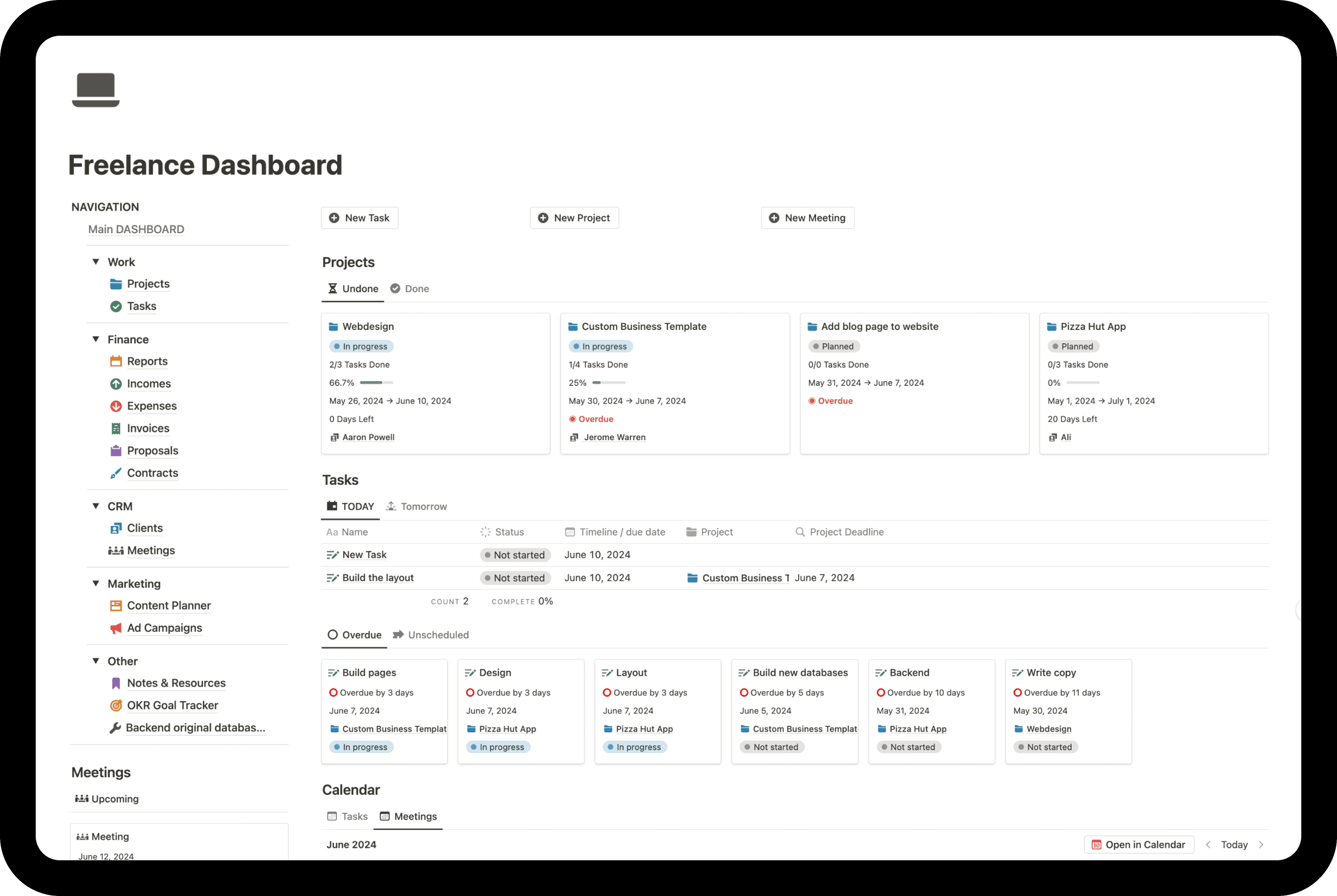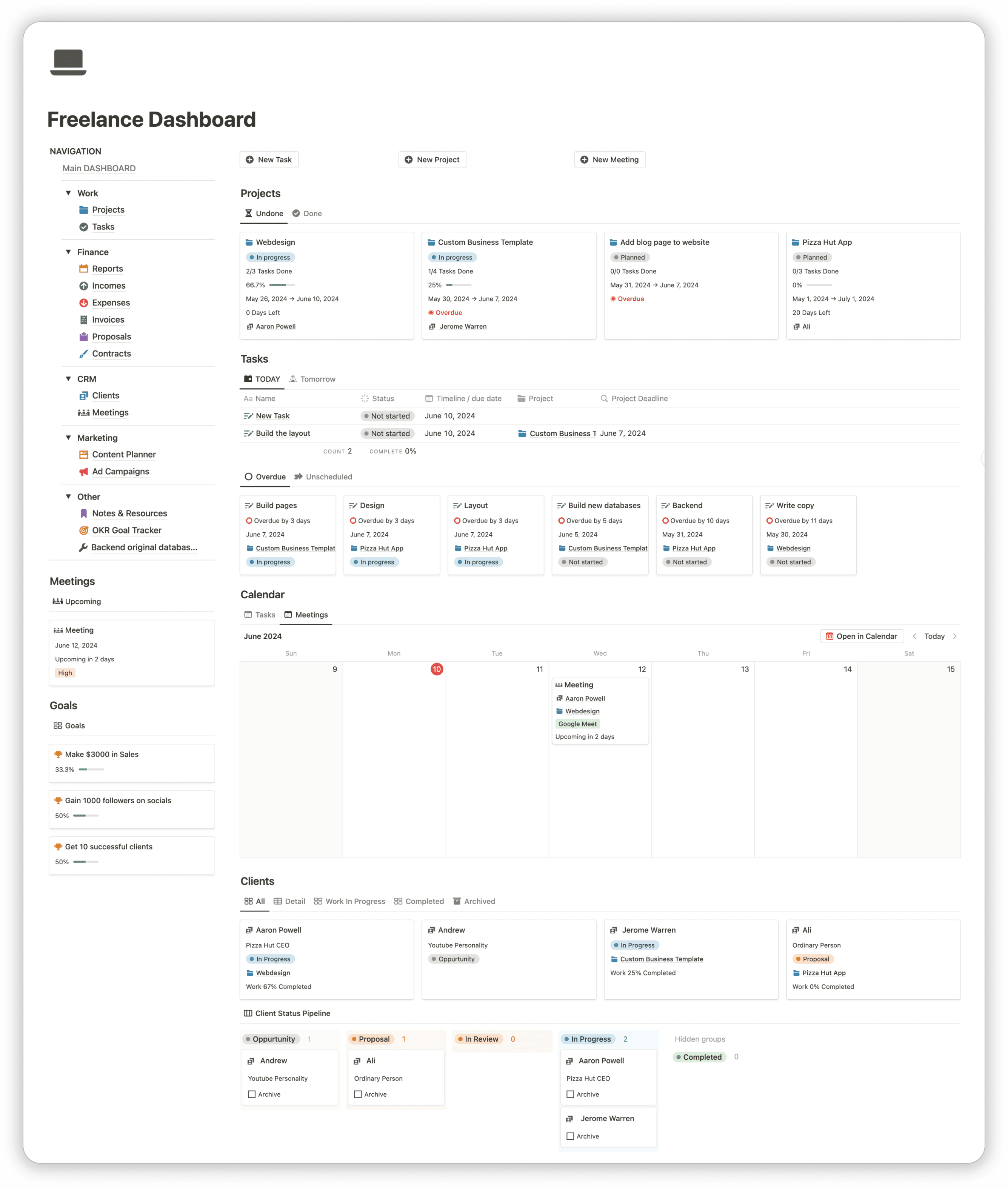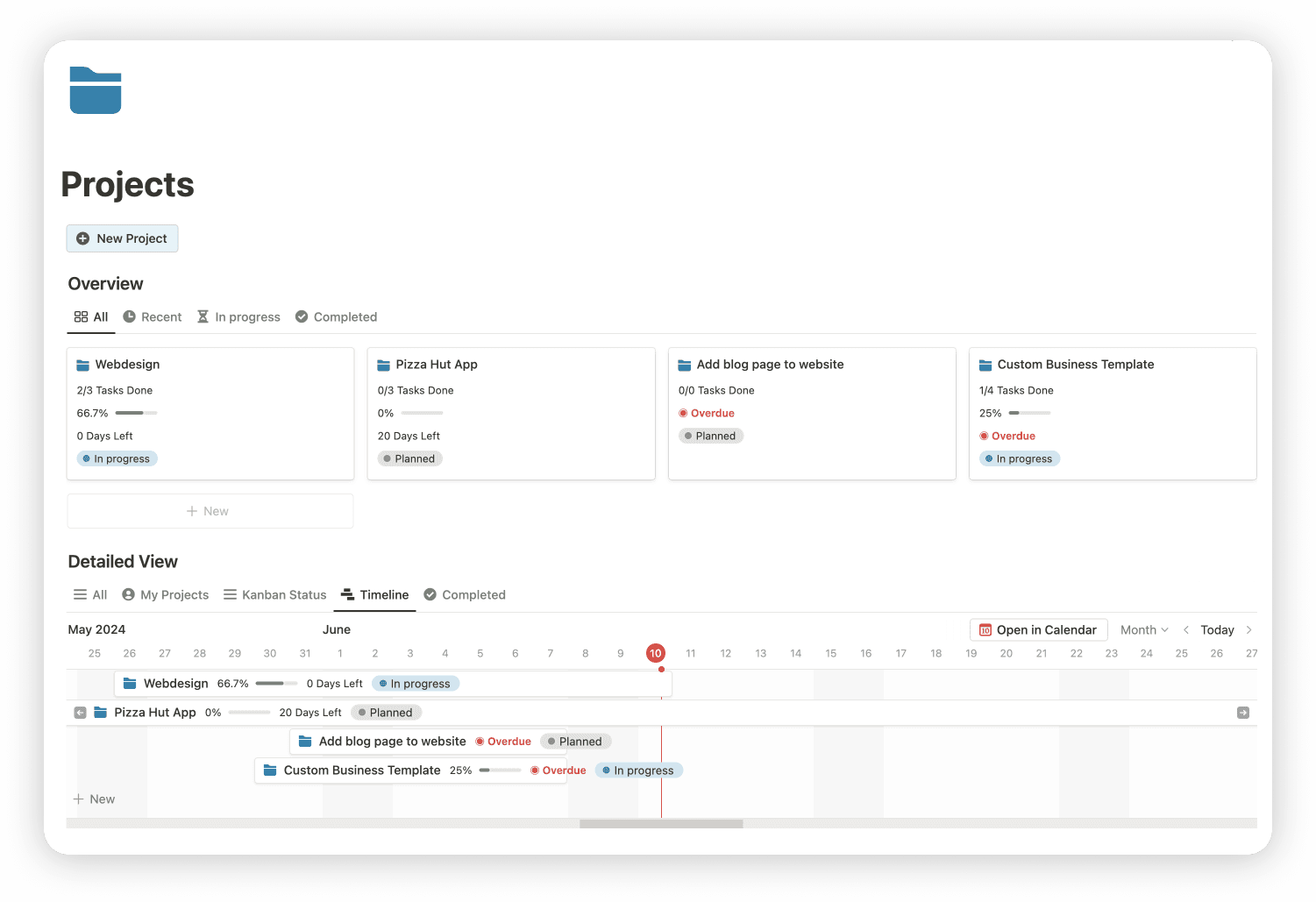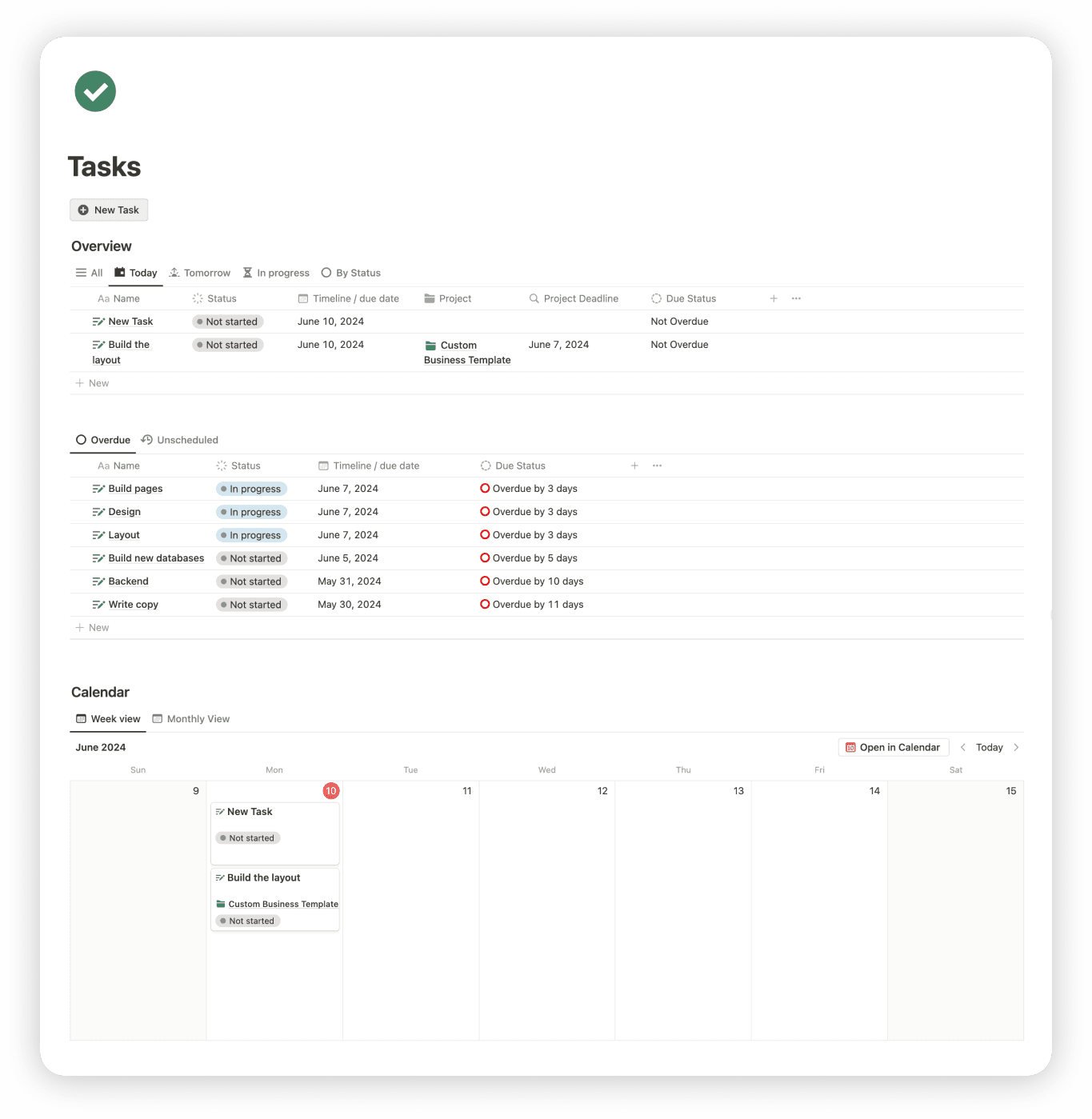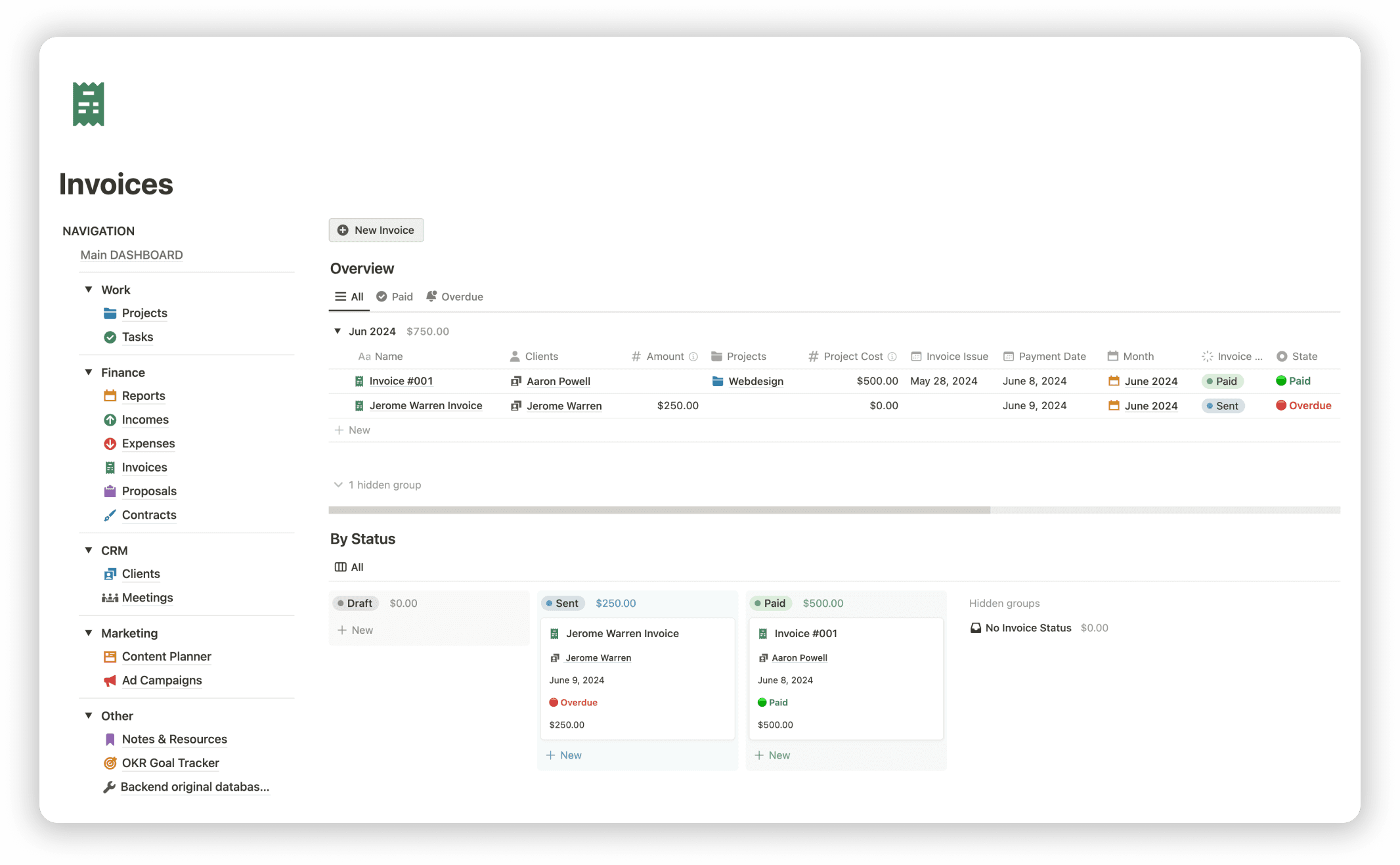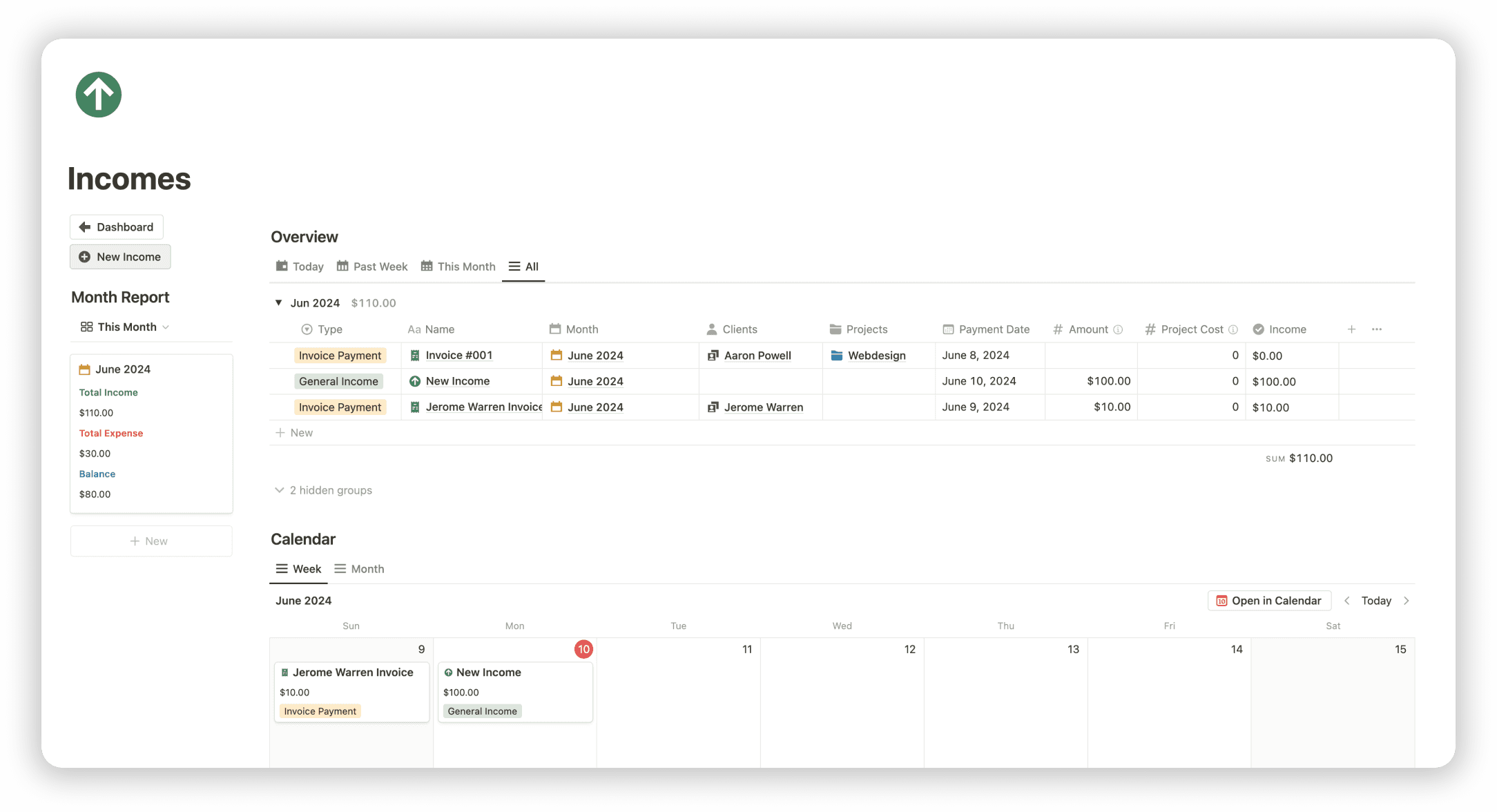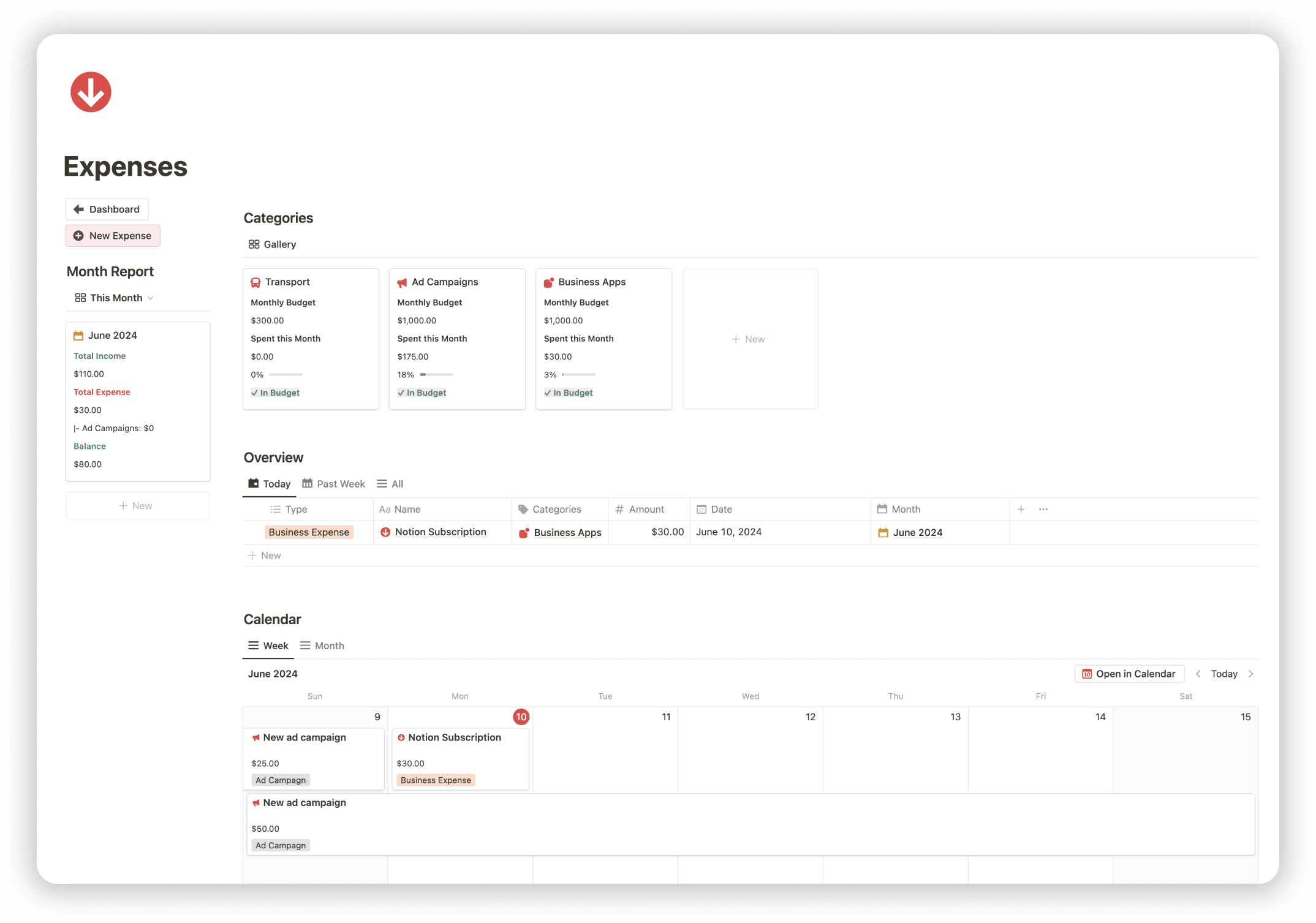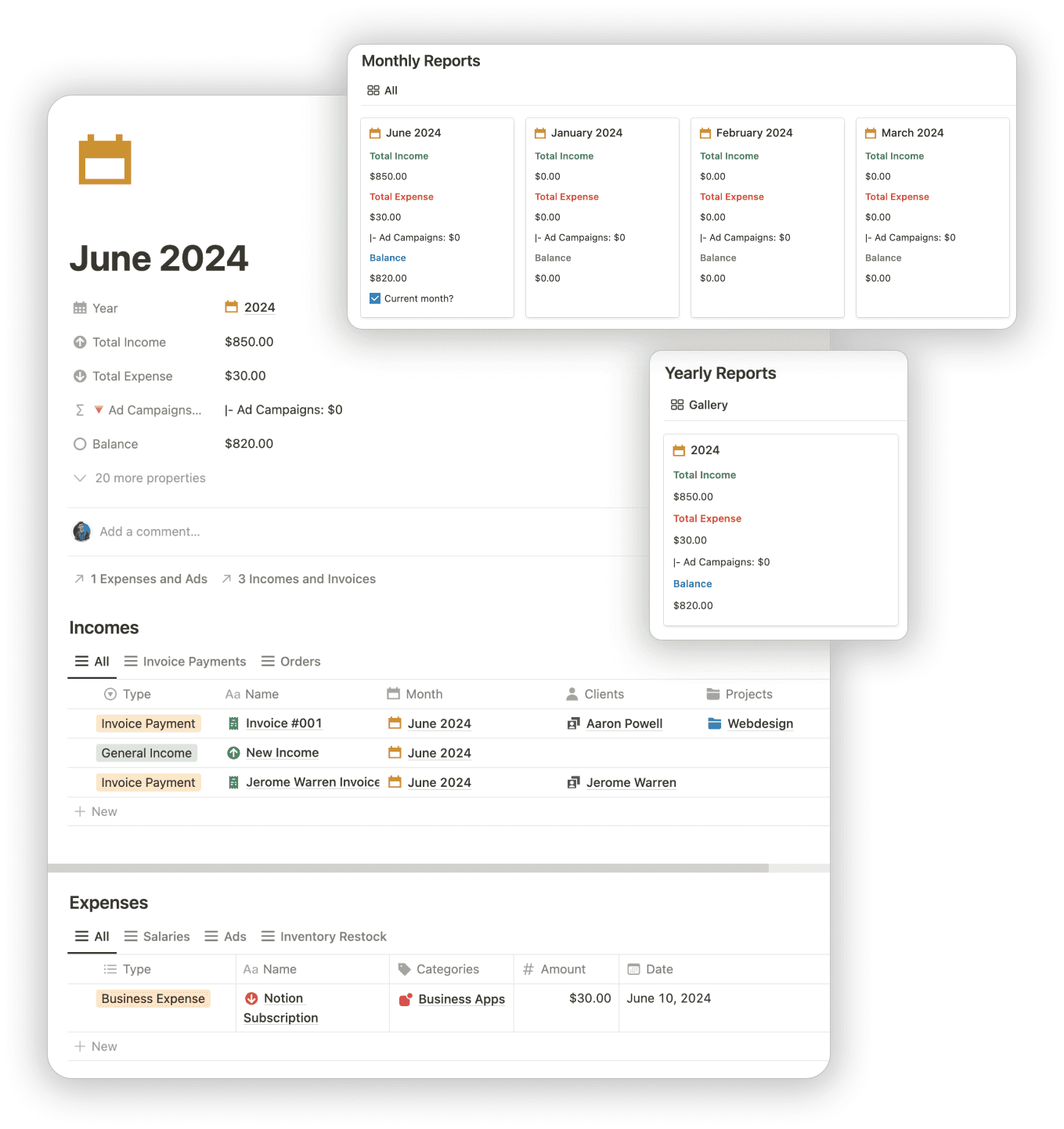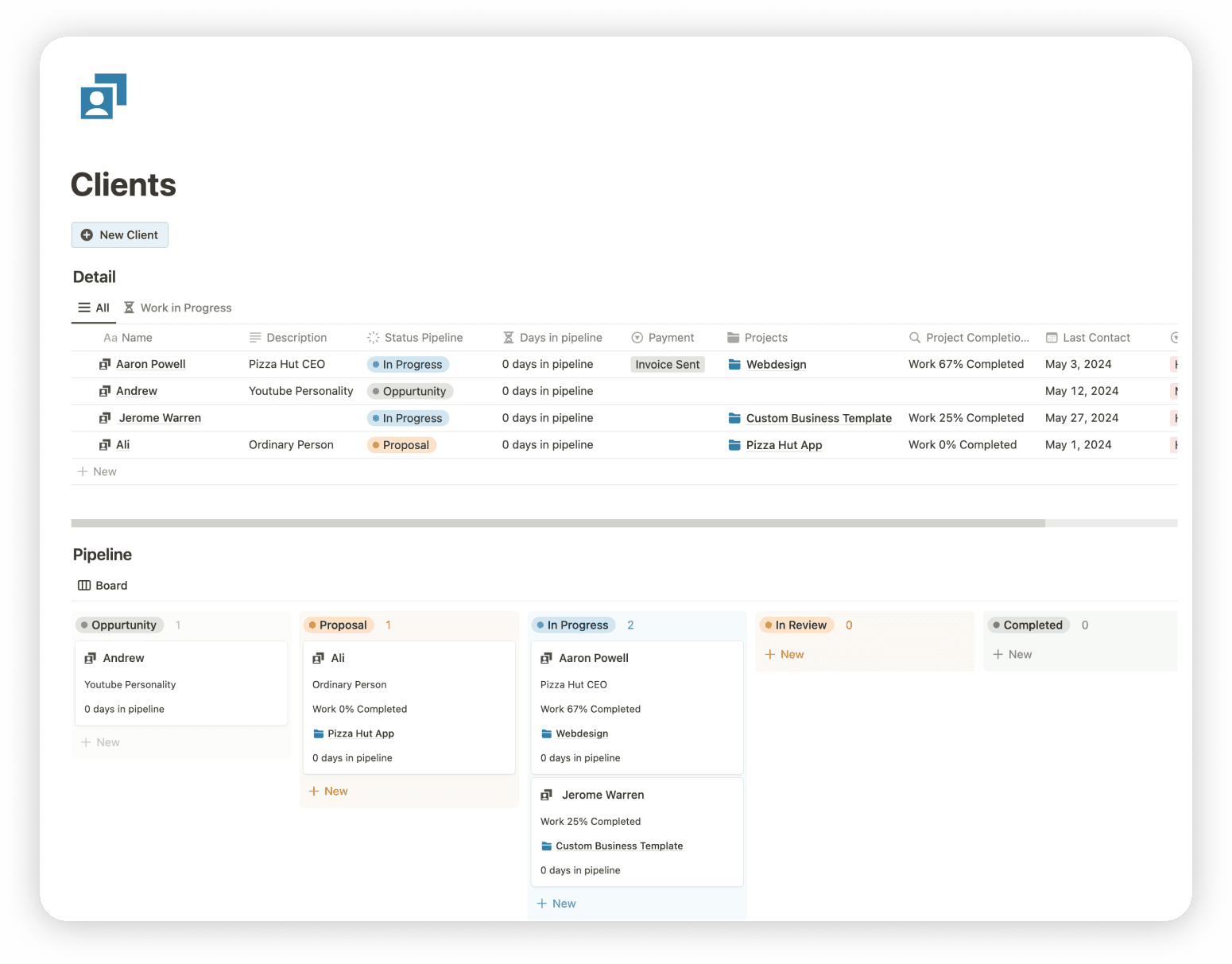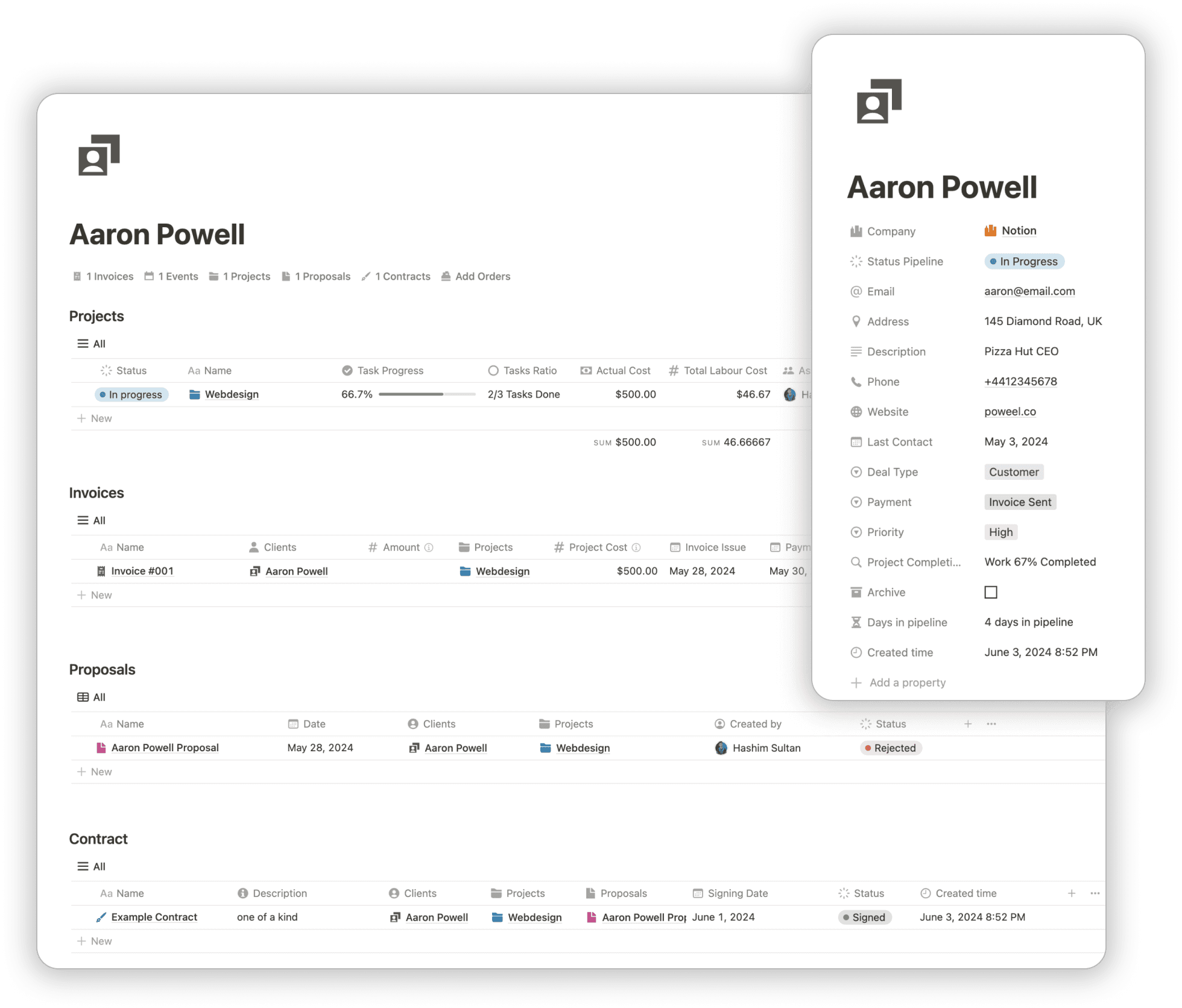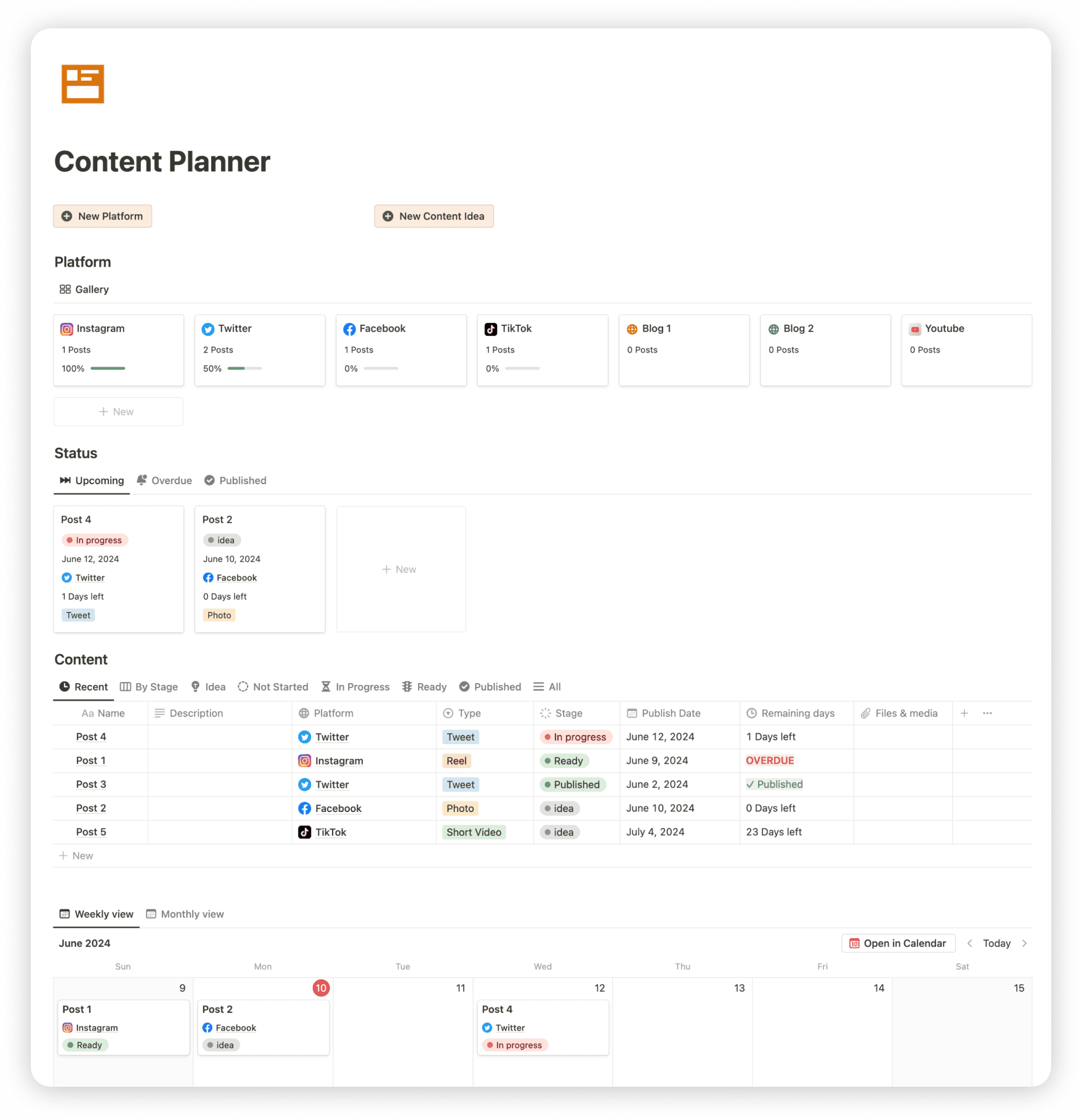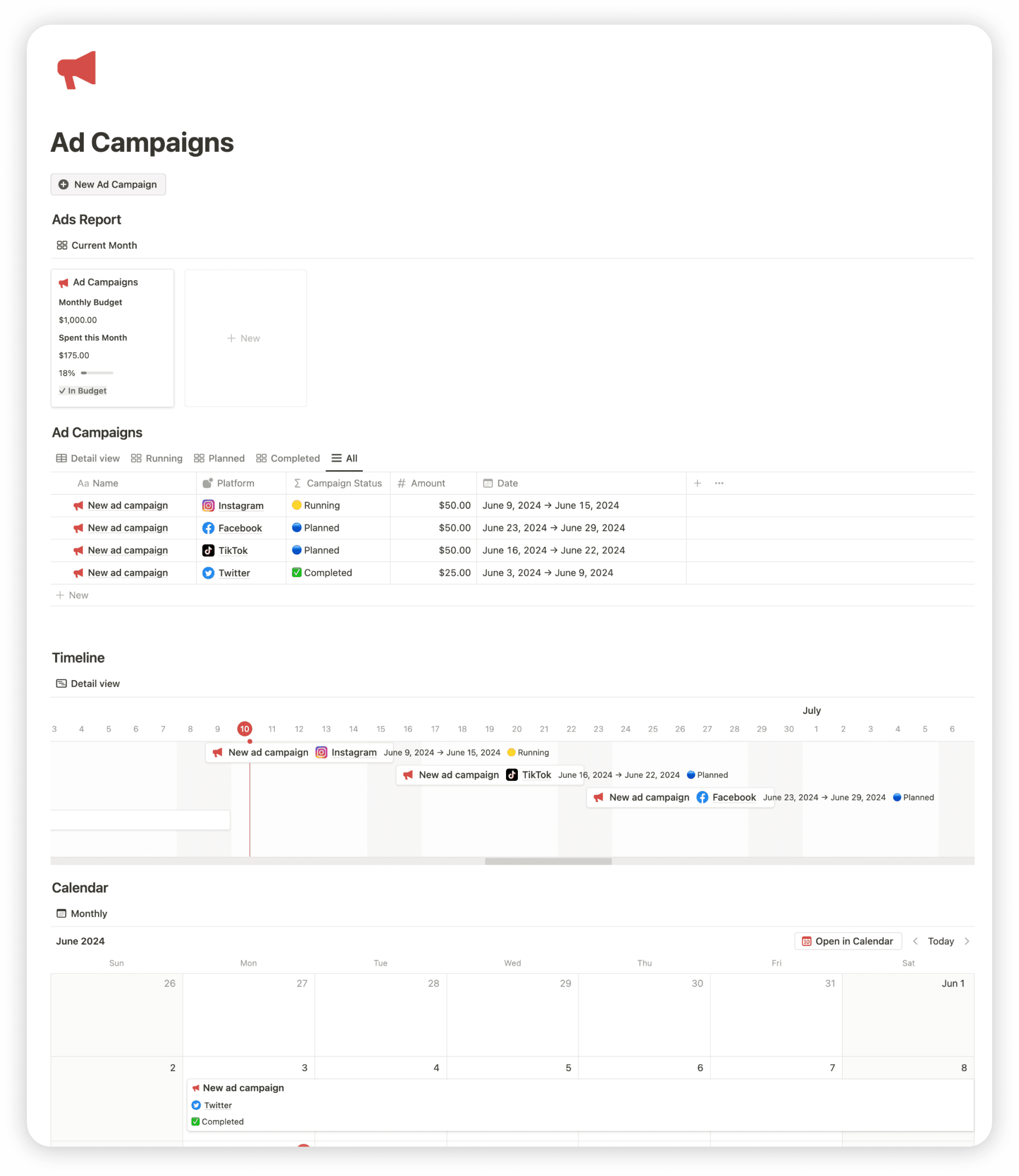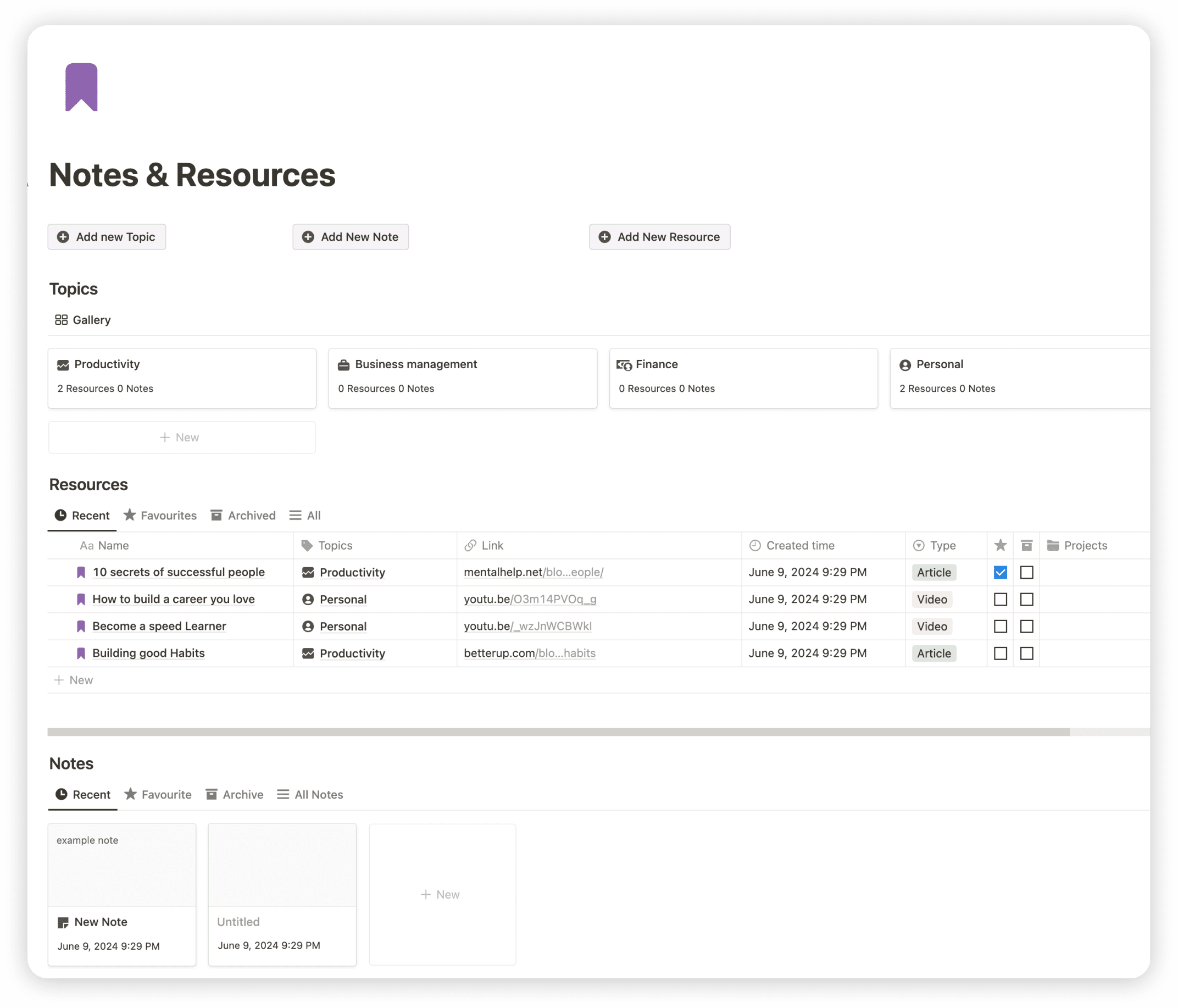The project management tool enables you to create and oversee projects and tasks, set deadlines, and monitor progress.
Manage your tasks efficiently, track their progress, check deadlines, overdue tasks and unscheduled tasks.
Different views make it super easy to see what you are working on currently and what is to come in future.
Ultimate Finance Management
Freelance Dashboard comes with a finance tracking tool that allows you to track Incomes, Invoices, Expenses and generate automatic Monthly and Yearly Reports.
The Monthly categoric Budgeting for Expenses allows you to plan and track your expenses easily.
Finance Reports
Track and oversee your finances each month and organise them by year as well.
Organise all your Clients in one place, Track their projects, Invoices, proposals and contracts.
See clients by Status pipeline.
Projects
Manage your Projects, visualise their progress and calculate their cost
Finances
Track Incomes, Expenses, project costs, profits, labor costs, salaries, orders and more in one place.
Tasks
Easily manage tasks, track progress, and monitor costs and time tracking.
Clients & Meetings
Manage and track your client details, connected projects, work status and send them Invoices, proposals and contracts.
Invoices
Easily upload or create Invoices based on your Project, send them to client and automatically add it to Incomes.
Goals Tracking
Track your goals by completing key results and actionable items.
Contracts & Proposals
Create Contracts and Proposals and send to clients.
Content & Ads
Create, and manage Social Media content and blog in one place.
Track Ads and their expense.
One time investment in Your Business
30% OFF
Made for Freelancers
30% OFF
⭐️ Most Popular
Hey there! I am Hashim, a Notion Certified Expert, with more than 2 years of experience using Notion. I have helped people all over the world get organised and productive by implementing Notion into their lives. Over 10,000+ happy customers.